Hide your visits
Web browsers like Google Chrome and Safari keep a record of the web pages you visit online.
There is no sure way to delete all this information but there are steps you can take to reduce the chances someone can look through your computer and find out what you’ve been reading.
Use a safer computer
If you’re concerned about someone monitoring what you do on a computer, it’s best to use a computer this person won't have access to, such as a friend's computer or a computer at work.
Or you could use a computer that has many other users, like at a public library. This way your online use is combined with other people's online activities.
Clearing your browser history and cache
All web browsers keep track of your online activities, which includes history and some other data to make your browsing experience more convenient. In general, you want to erase your cache and your browser history.
Remember: When you clear the cache and history, you erase ALL information that had been previously stored there. If your partner notices the cache and history have been deleted, they may realize you know how to delete your tracks as well as possibly think you have something to hide.
A way to avoid suspicion after clearing the cache and history is to spend some time visiting sites you think your partner wouldn’t object to. This way, the cache and history start to get filled up and your partner may be less likely to notice information is missing.
 Chrome
Chrome
Instructions to clear your history - Chrome
Instructions to clear your cache - Chrome
 Firefox
Firefox
Instructions to clear your history - Firefox
Instructions to clear your cache - Firefox
 Safari
Safari
Instructions to clear your history - Safari
Instructions to clear your cache - Safari
 Edge
Edge
Instructions to clear your history - Edge
Instructions to clear your cache - Edge
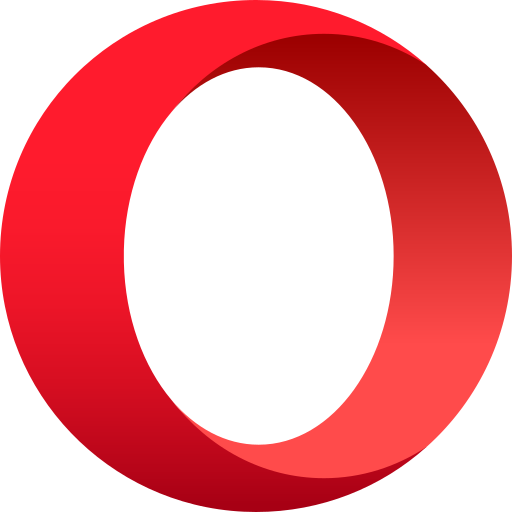 Opera
Opera
Instructions to clear your history and cache - Opera
If someone has access to your email account, they may be able to read your incoming and outgoing emails. If you believe your account is secure, make sure you choose a password that’s difficult to guess and don’t save your password as an auto-fill option to complete your email sign-in.
If someone sends you threatening or harassing emails, print and save these messages as evidence of abuse and report it to the police.





